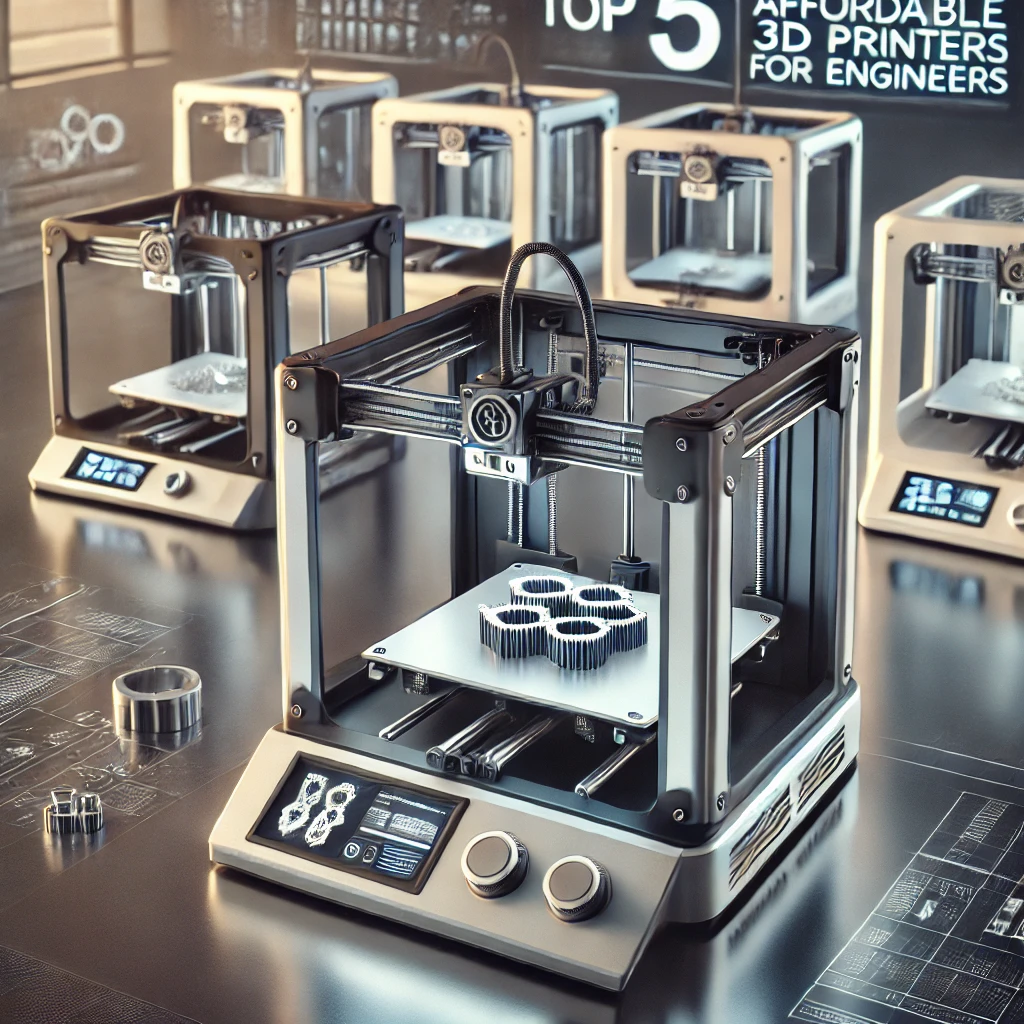
Table of Contents
Top 5 Affordable 3D Printers for Engineers: Balancing Cost and Precision
Introduction
In recent years, 3D printing has revolutionized the engineering world, making prototyping and custom manufacturing more accessible. But for engineers, it’s not just about having a 3D printer—it’s about finding one that offers a balance between cost and precision. Whether you’re a student, a startup founder, or an experienced engineer looking for an upgrade, finding an affordable yet accurate 3D printer can make all the difference in your work.
For engineers, 3D printing is an invaluable tool, allowing the rapid prototyping and manufacturing of parts that are essential to innovation. However, not all engineers have the budget for high-end 3D printers, especially startups and students. The good news is that affordable 3D printers are now offering impressive precision and functionality that meet engineering demands without costing a fortune. In this guide, we’ll explore the top five affordable 3D printers that strike a perfect balance between cost and precision.
Why Affordable 3D Printers Are the Right Choice?
Choosing an affordable 3D printer doesn’t mean sacrificing quality. For engineers who need to prototype, experiment, and manufacture parts, affordable options today can deliver professional-level results. Whether you’re a student learning the ropes or a professional working on a tight budget, these printers provide the perfect entry point into the world of 3D printing without compromising on performance.
Benefits for Students, Startups, and Professionals
For students and startups, cost-effective 3D printers make prototyping accessible. You can experiment with designs, print small batches, and refine your ideas, all without hefty upfront costs. For professionals, affordable printers offer a way to test out concepts before moving to larger-scale production.
Why Price Doesn’t Always Equal Quality
With advances in technology, even budget 3D printers now offer features that were once exclusive to high-end models. These include auto-bed leveling, high print resolution, and even multiple material compatibilities, making it possible to achieve great results on a budget.
Factors to Consider When Choosing a 3D Printer
Before diving into our top picks, here are the main factors to keep in mind when choosing a 3D printer for your engineering projects:
Accuracy and Resolution
For engineers, precision is key. Look for printers with fine layer resolutions (as low as 0.05mm) for detailed and accurate results.
Build Size
Depending on your project requirements, the build volume of the printer is crucial. Larger volumes allow for bigger models, while smaller printers are more compact and ideal for smaller components.
Material Options
Engineers often need to work with different materials like PLA, ABS, or even flexible filaments. Make sure your printer is compatible with the materials you require for your projects.
User-Friendliness
A 3D printer should be easy to set up and use, especially if multiple people will be working with it. Features like auto-bed leveling and touchscreen interfaces can save a lot of time.
Durability
A printer that can withstand heavy use over time is essential. Sturdy builds and high-quality components ensure long-term use, which is crucial for engineers who need to rely on their tools.
Overview of the Top 5 Affordable 3D Printers for Engineers
Now that we’ve covered the essentials, let’s take a closer look at five of the best affordable 3D printers for engineers. These options offer a great blend of precision, price, and reliability.
#1: Creality Ender 3 V2 NEO

Key Features:
- Build volume: 220 x 220 x 250 mm
- Precision: 0.1mm
- Material compatibility: PLA, ABS, PETG
The Creality Ender 3 V2 NEO is an excellent upgrade from the classic Ender 3, providing better stability and enhanced user-friendliness. It’s highly favored among engineers for its precision, ease of assembly, and robust build.
Why It’s a Solid Choice for Engineers
The Ender 3 V2 NEO is known for delivering consistent, high-quality prints with an upgraded bed leveling system. Its affordable price point makes it a great starting point for engineers looking for reliability without splurging.
CLICK HERE TO BUY CREALITY ENDER 3 V2 NEO
#2: Anycubic Kobra 2 Neo
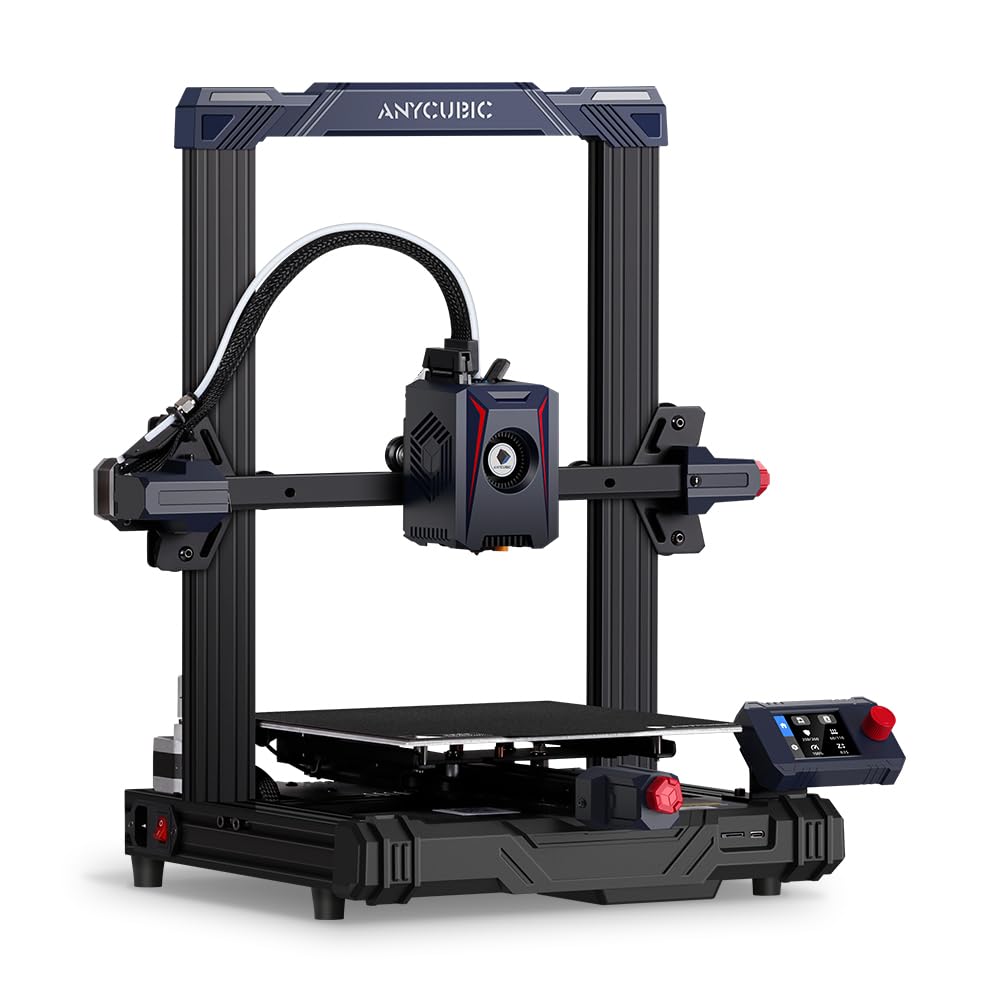
Key Features:
- Build volume: 220 x 220 x 250 mm
- Precision: 0.05mm
- Material compatibility: PLA, ABS, PETG
The Anycubic Kobra 2 Neo comes with auto-bed leveling and a user-friendly interface, which engineers love for easy and hassle-free printing. Its high precision makes it ideal for detailed projects and professional-grade results.
What Makes It Stand Out for Engineering Tasks
This model’s direct drive extruder and high print speed make it perfect for engineering tasks that require both precision and efficiency.
CLICK HERE TO BUY ANYCUBIC COBRA 2 NEO
#3: Bambu Lab A1 mini

Key Features:
- Build volume: 180 x 180 x 180 mm
- Precision: 0.05mm
- Material compatibility: PLA, ABS, PETG, ASA
The Bambu Lab A1 Mini offers a compact design but packs a punch in terms of accuracy and ease of use. It’s perfect for engineers working on smaller projects but still requires high-quality results.
Compact Design for Engineering Projects
Its small footprint makes it an ideal choice for engineers with limited workspace while still delivering excellent precision for smaller components.
CLICK HERE TO BUY BAMBU LAB A1 MINI 3D PRINTER
#4: Creality Ender 3 S1
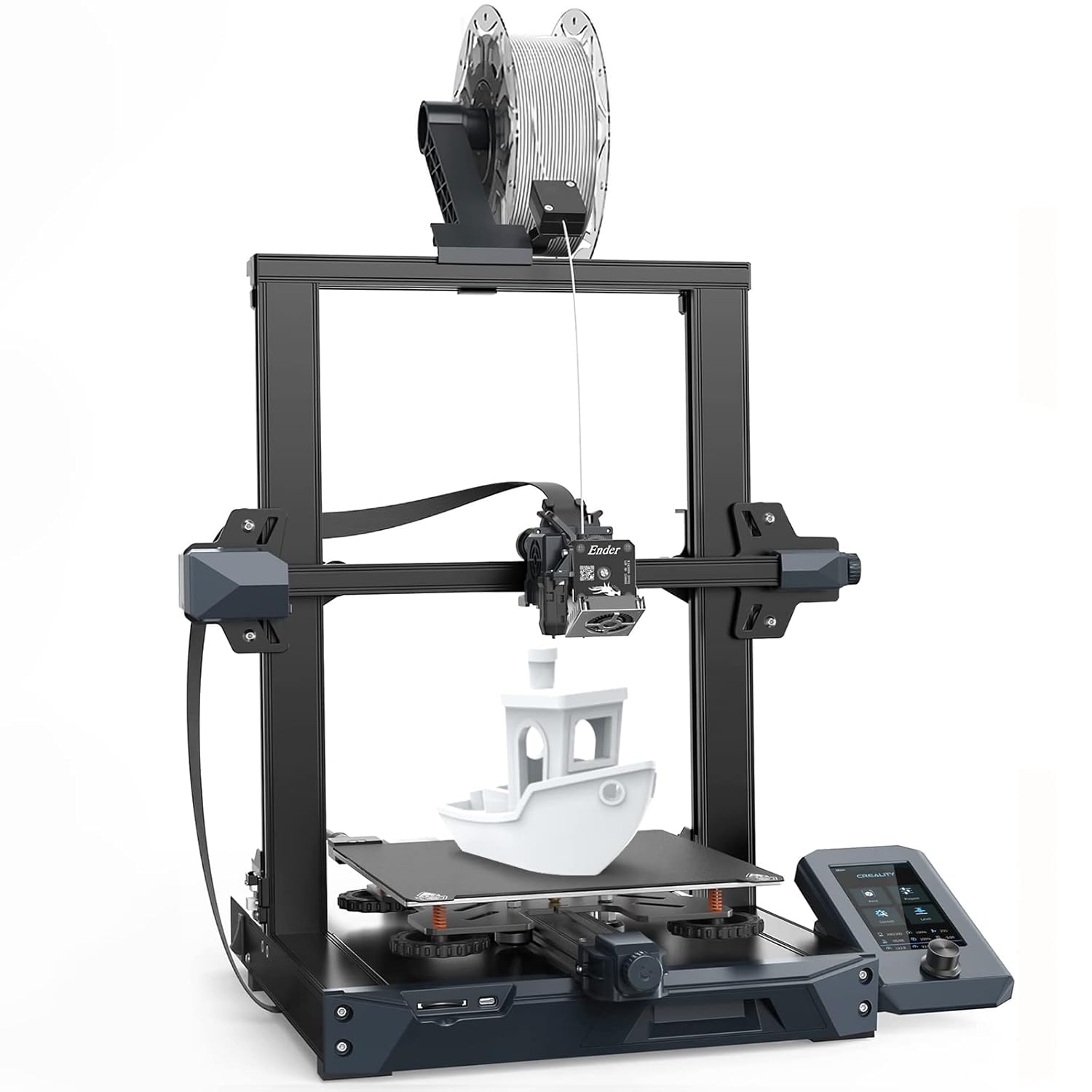
Key Features:
- Build volume: 235 x 235 x 270 mm
- Precision: 0.05mm
- Material compatibility: PLA, TPU, ABS, PETG
The Creality Ender 3 S1 features a direct drive extruder and dual Z-axis, allowing for more accurate and stable prints. This printer is particularly well-suited for projects that require flexible materials or larger builds.
Precision and Durability
Engineers appreciate the dual Z-axis, which provides extra stability, making it one of the best choices for printing large, precise parts without wobble.
CLICK HERE TO BUY CREALITY ENDER 3 S1
#5: Creality Ender 3 V3 KE

Key Features:
- Build volume: 220 x 220 x 240 mm
- Precision: 0.1mm
- Material compatibility: PLA, ABS
The Creality Ender 3 V3 KE is designed for users who want high-performance features at an affordable price. It offers a great balance between ease of use and advanced features, making it an ideal choice for engineers.
How It Stacks Up for Engineering Projects
The upgraded interface and auto-bed leveling make it easy to use, while its compatibility with various materials makes it versatile for different engineering needs.
CLICK HERE TO BUY CREALITY ENDER 3 V3 KE
Comparing the 5 Printers
When deciding which 3D printer is best for you, consider the specific needs of your engineering projects. Here’s a quick comparison:
- Precision: The Anycubic Kobra 2 Neo and Bambu Lab A1 Mini are top contenders for detailed work.
- Build Volume: If you need to print larger parts, the Creality Ender 3 S1 offers a slightly bigger build volume.
- Material Compatibility: All the printers listed can handle PLA and PETG, but if you need TPU or other flexible filaments, the Ender 3 S1 is a great option.
Choosing the Right Printer for Your Projects
When making your final choice, consider the following:
Defining Your Project Scope
What types of models or prototypes will you be printing? If your projects involve fine details, you’ll need a high-precision machine like the Anycubic Kobra 2 Neo or Bambu Lab A1 Mini.
Long-Term Cost Considerations
Beyond the initial price, consider material costs and any future upgrades you might need.
Community Support and Software Compatibility
Having a strong online community and good customer support is invaluable. Also, ensure the printer is compatible with the CAD and slicer software you plan to use.
How to Optimize Your 3D Printing Results
To get the best performance out of your affordable 3D printer:
Calibration for Accuracy
Ensure your printer is properly calibrated to achieve the best results. Auto-bed leveling can help with this.
Maintenance and Longevity Tips
Regular maintenance, such as cleaning the nozzle and lubricating moving parts, will keep your printer in top shape for years.
Choosing the Best Materials
Select materials that suit your engineering needs. PLA is great for easy prototyping, while ABS and PETG are better for durable parts.
Best Software for 3D Printing and CAD Design
For engineers, using the right software is crucial. Here are some popular options:
- CAD Software: SolidWorks, Fusion 360
- Slicer Software: Cura, PrusaSlicer
Make sure your 3D printer is compatible with your chosen software, and check if the community offers profiles to optimize settings for your specific model.
What’s Next in 3D Printing Technology?
Affordable 3D printing continues to evolve. In the near future, expect printers with even greater precision, faster speeds, and compatibility with advanced materials like carbon fiber composites—all at lower prices.
Conclusion
Finding an affordable 3D printer that balances cost, and precision is crucial for engineers. The five models listed here, from the reliable Creality Ender 3 V2 NEO to the precision-driven Anycubic Kobra 2 Neo, offer excellent value for your investment. Whether you’re working on large-scale prototypes or detailed components, these printers can meet your engineering needs without breaking the bank.
No Need to Invest in a 3D Printer for Low-Volume or One-Time Projects
Are you working on a project that only requires a small number of 3D-printed parts, or do you have a one-time need for printing? Investing in a 3D printer may not be practical for low-quantity orders or occasional requirements. But don’t worry—Crenodez Engineering Solutions has you covered!
With our state-of-the-art 3D printing service, you can get your parts printed quickly and accurately without the upfront cost of purchasing your own equipment. We offer a wide range of 3D printing technologies, including FDM, DLP, SLA, and MJF, so you can choose the best method for your project’s needs. Learn more about the 3D printing technologies we offer.
Plus, we have an extensive material library to ensure your parts are printed with the right material for durability, flexibility, or precision. Check out our material library here.
Don’t let small-volume projects hold you back—Crenodez provides a solution where you can enjoy professional-quality prints without the long-term investment of owning a 3D printer. Visit our 3D printing service page to learn more about how we can help with your next project!
FAQs
What should I look for in an affordable 3D printer for engineering?
Look for precision, build volume, material compatibility, and ease of use.
How much precision can I expect from budget 3D printers?
Affordable 3D printers like the Anycubic Kobra 2 Neo can achieve precision as fine as 0.05 mm, suitable for most engineering needs.
What are the common materials used in affordable 3D printers?
PLA, ABS, and PETG are the most common materials, with some printers also supporting flexible filaments like TPU.
How often should I maintain my 3D printer?
Regular maintenance, including nozzle cleaning and lubrication of moving parts, should be done monthly or after heavy use.
What software should I use for engineering design and printing?
Popular choices include SolidWorks for design and Cura for slicing your models.
